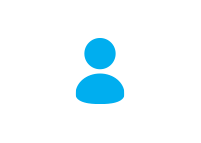FAQ
What is MegaLive Buddy?
Welcome to the MegaLive Buddy mobile application. MegaLive Buddy is defined as an intelligent and cardless customer reward membership.
Users are encouraged to submit clear, official, and original printed receipts of MegaLive product purchases (‘receipt’) via the Buddy app to redeem Buddy Points.
What are the app’s benefits?
1. Collect Buddy Points.
2. Product redemption.
3. Grab rebate vouchers.
4. Entitle for activity/event (when there is any).
How do I sign up for the Buddy app?
1. Launch the MegaLive Buddy app.
2. Enter phone number/ email address.
3. Enter email address and password (*at least 6 digits alphanumeric).
4. Enter correct personal information.
5. Enter the 6-digits verification code.
6. Sign up is now complete.
How do I change my password?
1. Log into your Buddy account.
2. Profile - Profile - Password change.
3. Key in user’s new password.
4. Confirm password.
I forgot my password.
To reset your password, follow these steps:
1. Go to the login screen.
2. Click on “Forgot password”.
3. Enter the email address.
4. The user will receive an email with instructions on how to reset the password.
Can I delete my account?
Please contact our customer service via live chat messenger with below information for further assistance:
1. The reason for deletion
2. Name
3. Email address
4. Buddy account ID
We'd appreciate it if the user could explain why they decided to delete their account. We will respond to the user as soon as possible.
Can I change my mobile number?
Users may contact customer service via live chat messenger with below information for further assistance.
1. Name
2. Email address 3. Buddy account ID
How do I get Buddy Points?
Users can earn Buddy Points by submitting an original receipt from a physical pharmacy where they purchased MegaLive products.
Why do I need to submit a receipt?
Users are encouraged to submit clear, official, and original printed receipts of MegaLive product purchases (‘receipt’) via the Buddy app to redeem Buddy Points.
How do I submit a receipt?
1. Purchase MegaLive products from pharmacy (*offline purchase only).
2. Get the original copy of the receipt.
3. Enter the MegaLive Buddy app.
4. Go to the “Scan Receipt” / “Snap” - “Scan Receipt” button.
5. Scan and submit the receipt on the same date of purchase.
6. Buddy Points will be added within 7 working days.
Why is my submission request to resubmit?
1. Unrelated receipt.
2. Blurred receipt.
3. Duplicate receipt.
Reasons for request resubmission will be sent to users via SMS.
Why was my submission rejected?
1. Unrelated receipt.
2. Blurred receipt.
3. Duplicate receipt.
4. Late receipt submission.
5. Product purchased is from an unauthorized seller.
6. Product purchased is not entitled for point redeem.
7. Point redemption for MegaLive products purchased only.
Staff Receipt Misuse Policy
1. All receipt submissions must be made by the actual purchaser.
2. Staff are strictly prohibited from using customer receipts to claim points or rewards under their own accounts.
3. Any submission made by staff without the customer’s consent will be deemed fraudulent.
4. Offenders may be permanently blacklisted from the loyalty program and subject to disciplinary action.
5. The company reserves the right to request proof of purchase and reject any suspicious or non-compliant submissions.
6. MegaLive reserves the right to amend the terms and conditions at any time without prior notice, and retains the final decision in case of disputes.
How do I check the status of my submission?
1. Launch the MegaLive Buddy app.
2. Go to the “Profile” tab and select “Submission of Receipt”.
All of the receipt submissions will be categorized according to the status:
1. “Pending”: submission has been received.
2. “Approved”: submission has been confirmed, and Buddy Points will be added to the user’s account.
3. “Rejected”: submission did not fulfill the requirements. 4. “Pending resubmit”: users are required to resubmit again the receipt within 3 days.
Where/ How to get vouchers?
There are 2 types of vouchers, auto blast voucher and Scan & Grab voucher.
Auto blast voucher
These vouchers will be automatically added to the Buddy app whenever the user meets the voucher promotion criteria.
Scan & Grab voucher
These vouchers are based on seasonal promotion events and are only available to MegaLive Buddy mobile app users. The specific promotion QR code will be displayed in selected pharmacies, and Buddy users can grab the voucher using the Buddy app's Scan & Grab feature, with a limited redemption, vouchers available on a first-come, first-served basis.
I have a voucher. How can I use it? All vouchers can only be redeemed in selected stores and are not redeemable online. Launch the MegaLive Buddy app and present the voucher to the participating stores. Please read the voucher description before using it as each voucher has its own set of terms and conditions.
What are the products that can be redeemed?
The products are available on a first-come, first-served basis and while stocks last.
Website
Products that can be redeemed are all listed on the “Member Redemption” page.
Buddy App
Products that can be redeemed are all listed on the “Redeem” page.
Where do I redeem?
Users are able to redeem products by using Buddy app or MegaLive website. Information about the products will be displayed on the redemption page.
How do I redeem?
1. Collect Buddy Points.
2. Go to “Member Redemption” (website) or “Redeem” (Buddy app).
3. Choose the product that you want to redeem.
4. Redeem with sufficient Buddy Points.
5. Items will be delivered within 14 working days.
No cancellation or reimbursement is permitted once the user has confirmed and submitted the redemption order.
Pick a lucky heart to receive a reward in Love 2 Pick!
Love 2 Pick is a daily check-in game. Buddy users have a chance to win a reward every single day. Rewards and check-in progress are refreshed at 0:00 each day.
How to play Love 2 Pick?
1. Tap on love.
2. Check the prize.
How to redeem the rewards?
Points and vouchers won by players in the Love 2 Pick minigame will be credited to each user’s account. Points and vouchers may take up to 10 minutes to be credited to the user’s account.
Users can view their points in the top-right section of the Buddy app and view their vouchers in the “Voucher” page.
MegaLive BioSciences Sdn. Bhd.
Contact us at info@megalive.com for more information and inquiries. We will be delighted to assist our customers.
Can I take all of my supplements together?
Yes, it is safe to take all of the supplements together. Users may separate some of the supplements (after breakfast, lunch, or dinner) if you have a weak stomach (gastric issues). Do ensure to take the supplement after meals.
Can I take my supplements together with medications?
Taking both medications and supplements at the same time is not recommended. To avoid any potential interactions, a general rule of thumb is to leave at least 2 hours between medications and supplements.
Can pregnant or breastfeeding women take any MegaLive products?
Not all products are suitable or recommended for pregnant or breastfeeding mothers. Do contact MegaLive customer service representative via live chat messenger to check if the product you would take is suitable for pregnant and breastfeeding mothers.
Are MegaLive products halal?
The majority of MegaLive products are halal. However, because we are in the process of implementing halal, we usually do not include a halal label on newly launched products. Do check with a customer service representative via live chat to see if the product you're considering buying is halal.
Where can I purchase MegaLive products?
MegaLive products can be purchased via our official platforms (website, Shopee & Lazada)
Website: https://megalive.com.my/
Shopee Mall: https://shopee.com.my/megalive
Lazada: https://www.lazada.com.my/shop/megalive-biosciences-sdn-bhd/
How do I make a purchase on the MegaLive website?
1. Go to https://megalive.com.my/
2. Log in or sign up with your Buddy account.
3. Find the product you want to purchase.
4. Add to cart.
5. In the upper right corner, click the cart icon.
6. Checkout after you've checked all of the boxes.
7. Fill in the correct shipping information.
8. To proceed with the payment, confirm the order.
9. You’re done!
Can I change my delivery address after I’ve placed my order?
After placing an order, users are not permitted to change their delivery address. If you have any questions, please contact our customer service via our live chat messenger.
Do I have to create a Buddy account to place an order?
Yes, MegaLive encourages users to create a MegaLive Buddy account before making a purchase on our website. Its purpose is to keep users up to date on the status of their orders and to keep track of the orders they have previously placed.
How do I check the status of my order?
Users can check the status of orders on MegaLive's official website by going to My Account - My Orders.
All of the orders will be categorized according to their order status:
1. “Pending”: Order has been received.
2. “Processing”: Order has been confirmed and is preparing to ship.
3. “Complete”: Orders that have been shipped.
How long does it take for my order to be delivered?
Orders are processed within 3-5 business days.
All of the parcels are delivered by our courier partner(s) i.e. DHL and Citylink.
MegaLive only accepts online payments. After placing the order, the user will be redirected to our payment partner's secure page, where they can follow the instructions. Please do not refresh or return to the page. The order will be processed once the payment has been confirmed.
MegaLive will only accept return and refund of MegaLive products purchased directly from MegaLive official online platform (i.e: website, shopee and lazada). In the case where refund or return is required users may contact customer service via respective live chat.